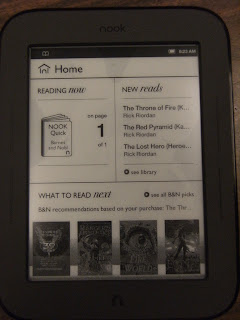With budgets so tight these days, field trips have become a luxury for most of us. Luckily the Internet has made it possible for students to have a great experience without ever leaving the classroom. Here are some amazing virtual tours for your students:
Take a tour of the Smithsonian Museum of Natural History. "Walk" through the whole museum by following the blue arrow that connects the rooms. Truly amazing!
Tour an Ancient Roman Villa from the Roman Open-Air Museum Hechingen-Stein
The Nine Planets provides an interactive tour of the solar system.
Education Database Online provides a comprehensive list of virtual field trips by subject.
Friday, December 16, 2011
Friday, December 9, 2011
New discoveries that I love this week
This week has been a lot of fun. As part of a challenge to find a new project for a teacher, I discovered some really cool tools. Here is a list of my new favorites this week:
1. Vuvox- Okay, this one is not exactly new, but I have not taken the time to explore it. Vuvox provides a space to create online collages that incorporate various media- photos, text, music, and videos. Users can share or embed their work. This might be a great alternative to Glogster! You can also search Vuvox for slideshows previously created to use in your own classroom.
2. Jux- This is really different. Think of Jux as a way to make instant websites. Create your personal page by adding one of the following- a top ten list, article, block quote, photo, video, or slideshow. I could only imagine the possibilities with students. The result is a professional looking space.
3. Geotrio- Create virtual tours of anywhere in the world by choosing locations on a Google map. You can upload your own images and add audio to narrate your tour. You can also search for previously created tours to view.
4. Primary Wall- Primary Wall is a web-based sticky note tool designed for schools. No sign-up is required to use. Students and teachers can collaborate in real-time on a question or brainstorm.
5. Sketchcast- Record sketches as you draw, and save them for sharing or later viewing. I could see this working great in math as students work out a problem and have a chance to review it later.
1. Vuvox- Okay, this one is not exactly new, but I have not taken the time to explore it. Vuvox provides a space to create online collages that incorporate various media- photos, text, music, and videos. Users can share or embed their work. This might be a great alternative to Glogster! You can also search Vuvox for slideshows previously created to use in your own classroom.
2. Jux- This is really different. Think of Jux as a way to make instant websites. Create your personal page by adding one of the following- a top ten list, article, block quote, photo, video, or slideshow. I could only imagine the possibilities with students. The result is a professional looking space.
3. Geotrio- Create virtual tours of anywhere in the world by choosing locations on a Google map. You can upload your own images and add audio to narrate your tour. You can also search for previously created tours to view.
4. Primary Wall- Primary Wall is a web-based sticky note tool designed for schools. No sign-up is required to use. Students and teachers can collaborate in real-time on a question or brainstorm.
5. Sketchcast- Record sketches as you draw, and save them for sharing or later viewing. I could see this working great in math as students work out a problem and have a chance to review it later.
Tuesday, December 6, 2011
Jog the Web- Create Annotated Tours of the Web
Yesterday I discovered a tool that could be really fun to use with students. It's called Jog the Web. This free site (premium options are available) allows users to create tours or "jogs" of the web. Once a site is saved or added to the jog, descriptions are added to annotate the site. I can only imagine the great possibilities for use with students- as both a research and a teaching tool. You can also search for web jogs already created by others to use in your classroom as well. Click on the link below to see my example below to get an idea of how it works.
Website evaluation
Website evaluation
Monday, November 28, 2011
K12 Online Conference Begins Today
People often ask me "how do you keep up with all of the new tools on the web?" Other than being an avid reader and having a great PLN, I take advantage of the many free professional development tools on the web. One such amazing resource is the K12 Online Conference. This annual event features online sessions from the world's educational technology leaders. While many presentations are streamed live, all sessions are archived and can be viewed 24/7. Want to learn more? Click here to view an informational flyer. This year's session topics include computer-based math, creating ePortfolios, educational apps, creating self-grading quizzes using Google spreadsheets, and Edmodo. In a time where funding for professional development has basically dwindled to nothing, it is awesome to still have some free opportunities still available. The best part: I can attend a conference from the comfort of my own home.
Tuesday, November 22, 2011
Reinventing the Book Report (or tools to use for digital storytelling)
There are so many great digital storytelling tools available, most of which are free! Check out my inservice presentation below to sample a few great ones. The presentation below was made using the website SlideRocket, a great free online alternative to PowerPoint.
Wednesday, November 16, 2011
Skype in the Classroom
Yesterday I was lucky to offer my students an awesome experience: we were able to meet the author of the book that they all read and it didn't cost us a penny! This was all possible through Skype and a few emails to the author.
Skype is not only useful for speaking with authors. Skype now has a website called Skype in the Classroom that actually helps teachers find or post projects with other Skype partners. Posted projects cover every subject area and grade level. Last year I connected with a school in New York and worked with my students on a pen pal project. We used the site Twiducate (like Twitter, for education) to talk with their New York "friends." I also recently connected with a teacher in Texas to develop a virtual book club.
To get started, go to Skype in the Classroom's project database and browse for your appropriate subject and grade level. Information about contacting the project owner is found by clicking on the project. Our library has webcams available for checkout as well. To prepare for a Skype chat, all you have to do is download Skype to your computer and install the webcam. (Very easy things that I am happy to help with).
Just think about the project possibilities: guest speakers, working on an assignment with a class in another country, state, or city, guest readers, bringing experts right into your classroom...
View the pictures below to see our experience Skyping yesterday.
Skype is not only useful for speaking with authors. Skype now has a website called Skype in the Classroom that actually helps teachers find or post projects with other Skype partners. Posted projects cover every subject area and grade level. Last year I connected with a school in New York and worked with my students on a pen pal project. We used the site Twiducate (like Twitter, for education) to talk with their New York "friends." I also recently connected with a teacher in Texas to develop a virtual book club.
To get started, go to Skype in the Classroom's project database and browse for your appropriate subject and grade level. Information about contacting the project owner is found by clicking on the project. Our library has webcams available for checkout as well. To prepare for a Skype chat, all you have to do is download Skype to your computer and install the webcam. (Very easy things that I am happy to help with).
Just think about the project possibilities: guest speakers, working on an assignment with a class in another country, state, or city, guest readers, bringing experts right into your classroom...
View the pictures below to see our experience Skyping yesterday.
Friday, November 4, 2011
A new way to tell stories: Zooburst pop-up books
Today I demonstrated a cool website called Zooburst to some 8th grade students. Zooburst is a free site that gives users the ability to make 3D pop-up books. I recently purchased an upgraded school account that gives teachers the ability to create classes and add students. With the upgraded account, students also have access to drawing tools and a sound library. View the student example below to see how it works.
Wednesday, November 2, 2011
Webdoc- A Glogster Alternative!
I was really disappointed to learn that Glogster EDU is no longer a free service. Looking for an alternative, I landed on Webdoc. A relatively new site, Webdoc lets users create multimedia posters by embedding videos, sound, text, and images. What's different is the ability to also incorporate social apps such as polls or slideshows. See a sample Webdoc below to get an idea of how it works.
Thursday, October 20, 2011
Tuesday, October 18, 2011
The Nooks are circulating!
A few students have seen me working with the Nooks lately and are very excited to check them out! A couple are already checked out to kids. Click here to see an up-to-date list of the titles currently downloaded to the Nooks. Please note that while only two Nook are listed on the attached list, we do have 12 total available. Since six Nooks are linked to each account, "Nook 1" represents the first six Nooks while "Nook 2" represents the other six.
Before checking out a Nook, students must have a permission slip on file signed by a parent. Students should see me to obtain a permission slip. The permission slip lets parents know about the loan and ensures that the students understand proper care of the Nook while in their possession.
I will keep updating the list as new books are downloaded. You can find a link to the list on the MSIS website by going to Library Media Center- Nook ereaders.
Please let me know if there are any specific titles that you would like added to the Nooks.
Before checking out a Nook, students must have a permission slip on file signed by a parent. Students should see me to obtain a permission slip. The permission slip lets parents know about the loan and ensures that the students understand proper care of the Nook while in their possession.
I will keep updating the list as new books are downloaded. You can find a link to the list on the MSIS website by going to Library Media Center- Nook ereaders.
Please let me know if there are any specific titles that you would like added to the Nooks.
Monday, October 17, 2011
Be Funky with your Pictures
Be Funky is a super fun photo editing tool that lets users turn their photos into fun artsy creations. After uploading a photo, you can add featured effects such as "grunge," "patriotic," or "old time photo." Be Funky also has functional photo editing tools such as cropping, resizing, and changing the brightness. Here's an example of a photo that I edited using the "pop art" effect.
Just imagine all of the fun things that you could do in the classroom!
Just imagine all of the fun things that you could do in the classroom!
What do you do with your time?
Don't we all wonder some days (or most days when you work in education) where all of the time went? How exactly did we spend our time? Did we accomplish all of the goals that we created for ourselves that day? There is a fun online tool that will help you keep track of your time and what you do with it. When you sign-up for a free account at iDoneThis, you will receive an email every evening where you will record your activities from that day. iDoneThis will then create your virtual diary of everything you do. What a great motivator for the days when we just don't feel like doing anything. Maybe this could even help some students who need a little help keeping track of their days.
Friday, October 7, 2011
Edmodo: Free Educational Social Networking Tool
One of my favorite learning tools is Edmodo (www.edmodo.com). Edmodo is a free, secure, educational social networking tool that works almost like a virtual classroom. Once teachers sign-up for a free account, they are able to add different "groups" of students who can then message other group members through Edmodo. Edmodo also lets teachers upload assignments for students to access any time and any place. Students turn in assignments directly through Edmodo, allowing for paperless interactions.
How can Edmodo work for you? Here are ways that it has already been used at our school:
How can Edmodo work for you? Here are ways that it has already been used at our school:
- Create a hybrid learning environment where your classroom content is also available online.
- Use it for small group discussions. (This has worked very well for lit circle book groups).
- Remind your class about important events.
- Have a whole class discussion on a specific topic.
- Post links to relevant class websites for students to explore.
- Have students open, complete, and turn-in assignments without the need for any paper.
- Engage students in learning materials outside of school. (Lit Masters met virtually throughout the summer via Edmodo).
Glogster Changes
For those of you who regularly use Glogster with your students, I have some bad news: Glogster's educator version (edu.glogster.com) is no longer free. To my surprise when I attempted to log in and teach a lesson this week, I was prompted to choose a service level and pay the appropriate fee. Glogster's educator version now has three options:
1. Teacher Lite allows teachers to manage up to 50 student accounts for $29.95 per year. This is comparable to the free teacher version that existed up until about a week ago. They did throw in a few more perks including access to the data and drawing tools and removing all advertising.
2. Teacher Premium allows management of up to 200 students per year for $99. This version also includes a few more tools such as the ability to modify usernames and project and portfolio management.
3. School Premium is a multilicense for schools to manage an unlimited number of students. The cost is $2 per student per year.
While Glogster's public version (www.glogster.com) is still free, the content there can be inappropriate and all users have to be 13 to create an account. Teachers can still sign-up for a free educator account, but they can no longer add and manage student accounts. If your students used Glogster in the past, you may also want to consider alternative free web tools available to meet your goals.
1. Teacher Lite allows teachers to manage up to 50 student accounts for $29.95 per year. This is comparable to the free teacher version that existed up until about a week ago. They did throw in a few more perks including access to the data and drawing tools and removing all advertising.
2. Teacher Premium allows management of up to 200 students per year for $99. This version also includes a few more tools such as the ability to modify usernames and project and portfolio management.
3. School Premium is a multilicense for schools to manage an unlimited number of students. The cost is $2 per student per year.
While Glogster's public version (www.glogster.com) is still free, the content there can be inappropriate and all users have to be 13 to create an account. Teachers can still sign-up for a free educator account, but they can no longer add and manage student accounts. If your students used Glogster in the past, you may also want to consider alternative free web tools available to meet your goals.
Wednesday, September 28, 2011
Nooks are Here!
Did you know that our library now has 12 Barnes and Noble Nook ereaders? We now have six Nook Color readers and six black-and-white readers. The Lit Masters book club will be using seven Nooks this year, and five will be in regular circulation. Here's a picture of last spring's Lit Masters group with their Nooks.
While all of the Nooks are wi-fi enabled, the wi-fi is not available at school. Both types of Nooks have a touch screen that gives readers the ability to highlight, add notes, and look up words. I am working on downloading books to each of the Nooks. Let me know if you have suggestions for titles to add. One book can be downloaded to six Nooks. The Nooks may be nice for differentiating reading with a group of kids since multiple copies of a book can be downloaded to the Nooks quickly and inexpensively.
While all of the Nooks are wi-fi enabled, the wi-fi is not available at school. Both types of Nooks have a touch screen that gives readers the ability to highlight, add notes, and look up words. I am working on downloading books to each of the Nooks. Let me know if you have suggestions for titles to add. One book can be downloaded to six Nooks. The Nooks may be nice for differentiating reading with a group of kids since multiple copies of a book can be downloaded to the Nooks quickly and inexpensively.
Tuesday, September 27, 2011
Learning is Global
The Internet has made it so easy to connect with students and experts from around the world. Skype in the Classroom is one amazing resource that provides opportunities for teachers to find other classroom projects and experts all willing to work collaboratively through Skype and other online tools.
How does it work? After creating a free account, teachers can browse through open projects or post a project of their own. Projects encompass all subject areas and grade levels, giving students of all levels the opportunity to communicate with another group via Skype and webcam. If you have never used Skype, the learning curve is very easy. The only requirements are downloading their free software and using a webcam. (The library has two available for check-out). Students, in turn, gain experience working collaboratively with a diverse group of people- 21st century skills that are essential for success in the future world.
How does it work? After creating a free account, teachers can browse through open projects or post a project of their own. Projects encompass all subject areas and grade levels, giving students of all levels the opportunity to communicate with another group via Skype and webcam. If you have never used Skype, the learning curve is very easy. The only requirements are downloading their free software and using a webcam. (The library has two available for check-out). Students, in turn, gain experience working collaboratively with a diverse group of people- 21st century skills that are essential for success in the future world.
Friday, September 23, 2011
Picture This!
There are some great websites that give students the opportunity to create visual representations of their work and a chance to gain some technology skills using Web 2.0 tools. Below summarizes two of my favorites:
Make Beliefs Comix- Described on its website as "an educational resource," Make Beliefs Comix give students the tools to create their own comic strips. There is a wide variety of choices when it comes to the characters, backgrounds, objects, and scenes. I like the ease of navigation and the ability to email a finished product to someone. This site does not require an account, which also means that work cannot be saved and continued during another session. The website also has teacher resources such as an article entitled "21 Ways to Use MakeBeliefsComix.com in the classroom."
Big Huge Labs- This fun photo website gives students the opportunity to make some fun creations with their own photos or images from copyright-free websites. Project options include examples such as motivational posters, trading cards, magazine covers, movie posters, and a map maker. Students can also add appropriate text to create a unique photo item. I like their simple templates that still give users the opportunity for plenty of creativity. This website offers some ideas for some unique projects.
As always, if you need help or a helping hand, let me know!
Make Beliefs Comix- Described on its website as "an educational resource," Make Beliefs Comix give students the tools to create their own comic strips. There is a wide variety of choices when it comes to the characters, backgrounds, objects, and scenes. I like the ease of navigation and the ability to email a finished product to someone. This site does not require an account, which also means that work cannot be saved and continued during another session. The website also has teacher resources such as an article entitled "21 Ways to Use MakeBeliefsComix.com in the classroom."
Big Huge Labs- This fun photo website gives students the opportunity to make some fun creations with their own photos or images from copyright-free websites. Project options include examples such as motivational posters, trading cards, magazine covers, movie posters, and a map maker. Students can also add appropriate text to create a unique photo item. I like their simple templates that still give users the opportunity for plenty of creativity. This website offers some ideas for some unique projects.
As always, if you need help or a helping hand, let me know!
Thursday, September 22, 2011
Bring Vocabulary Lessons to Life
In the last few weeks I discovered a cool new Web 2.0 tool that could really enhance teaching vocabulary. Wordia was developed to "bring words to life" through video representations of various words. How does it work? Website visitors can search a word and then watch uploaded videos representing the word. In addition, users with an account can also upload their own videos.
Wordia also has a separate school section where a school can have its own space to house videos. I just requested a school account and am waiting on approval. Creating Wordia videos would be a great project to reinforce a vocabulary lesson in any subject area. Consider how you could incorporate this in your subject area.
Wordia also has a separate school section where a school can have its own space to house videos. I just requested a school account and am waiting on approval. Creating Wordia videos would be a great project to reinforce a vocabulary lesson in any subject area. Consider how you could incorporate this in your subject area.
It's my journey too!
As part of my PGP goal this year, I wanted to develop a more consistent means of communicating the great educational tools that I have encountered as part of my Library Media Technology Specialist role as well as new tools that I will continue to uncover through readings and my PLN. This blog is intended to share new tricks, tools, and ideas that will hopefully continue to reinforce 21st century learning environments.
At the same time, I will be the first to admit that I do not know it all. Learning is a life-long process, and this blog is also proof of my learning journey. There is such a vast array of web tools today, and that number continues to grow an amazing pace.
I welcome your comments and ideas. Thanks for taking the learning journey with me.
At the same time, I will be the first to admit that I do not know it all. Learning is a life-long process, and this blog is also proof of my learning journey. There is such a vast array of web tools today, and that number continues to grow an amazing pace.
I welcome your comments and ideas. Thanks for taking the learning journey with me.
Subscribe to:
Posts (Atom)