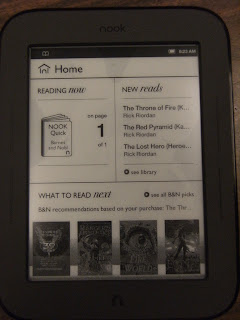Did you know that our library now has 12 Barnes and Noble Nook ereaders? We now have six Nook Color readers and six black-and-white readers. The Lit Masters book club will be using seven Nooks this year, and five will be in regular circulation. Here's a picture of last spring's Lit Masters group with their Nooks.
While all of the Nooks are wi-fi enabled, the wi-fi is not available at school. Both types of Nooks have a touch screen that gives readers the ability to highlight, add notes, and look up words. I am working on downloading books to each of the Nooks. Let me know if you have suggestions for titles to add. One book can be downloaded to six Nooks. The Nooks may be nice for differentiating reading with a group of kids since multiple copies of a book can be downloaded to the Nooks quickly and inexpensively.
Wednesday, September 28, 2011
Tuesday, September 27, 2011
Learning is Global
The Internet has made it so easy to connect with students and experts from around the world. Skype in the Classroom is one amazing resource that provides opportunities for teachers to find other classroom projects and experts all willing to work collaboratively through Skype and other online tools.
How does it work? After creating a free account, teachers can browse through open projects or post a project of their own. Projects encompass all subject areas and grade levels, giving students of all levels the opportunity to communicate with another group via Skype and webcam. If you have never used Skype, the learning curve is very easy. The only requirements are downloading their free software and using a webcam. (The library has two available for check-out). Students, in turn, gain experience working collaboratively with a diverse group of people- 21st century skills that are essential for success in the future world.
How does it work? After creating a free account, teachers can browse through open projects or post a project of their own. Projects encompass all subject areas and grade levels, giving students of all levels the opportunity to communicate with another group via Skype and webcam. If you have never used Skype, the learning curve is very easy. The only requirements are downloading their free software and using a webcam. (The library has two available for check-out). Students, in turn, gain experience working collaboratively with a diverse group of people- 21st century skills that are essential for success in the future world.
Friday, September 23, 2011
Picture This!
There are some great websites that give students the opportunity to create visual representations of their work and a chance to gain some technology skills using Web 2.0 tools. Below summarizes two of my favorites:
Make Beliefs Comix- Described on its website as "an educational resource," Make Beliefs Comix give students the tools to create their own comic strips. There is a wide variety of choices when it comes to the characters, backgrounds, objects, and scenes. I like the ease of navigation and the ability to email a finished product to someone. This site does not require an account, which also means that work cannot be saved and continued during another session. The website also has teacher resources such as an article entitled "21 Ways to Use MakeBeliefsComix.com in the classroom."
Big Huge Labs- This fun photo website gives students the opportunity to make some fun creations with their own photos or images from copyright-free websites. Project options include examples such as motivational posters, trading cards, magazine covers, movie posters, and a map maker. Students can also add appropriate text to create a unique photo item. I like their simple templates that still give users the opportunity for plenty of creativity. This website offers some ideas for some unique projects.
As always, if you need help or a helping hand, let me know!
Make Beliefs Comix- Described on its website as "an educational resource," Make Beliefs Comix give students the tools to create their own comic strips. There is a wide variety of choices when it comes to the characters, backgrounds, objects, and scenes. I like the ease of navigation and the ability to email a finished product to someone. This site does not require an account, which also means that work cannot be saved and continued during another session. The website also has teacher resources such as an article entitled "21 Ways to Use MakeBeliefsComix.com in the classroom."
Big Huge Labs- This fun photo website gives students the opportunity to make some fun creations with their own photos or images from copyright-free websites. Project options include examples such as motivational posters, trading cards, magazine covers, movie posters, and a map maker. Students can also add appropriate text to create a unique photo item. I like their simple templates that still give users the opportunity for plenty of creativity. This website offers some ideas for some unique projects.
As always, if you need help or a helping hand, let me know!
Thursday, September 22, 2011
Bring Vocabulary Lessons to Life
In the last few weeks I discovered a cool new Web 2.0 tool that could really enhance teaching vocabulary. Wordia was developed to "bring words to life" through video representations of various words. How does it work? Website visitors can search a word and then watch uploaded videos representing the word. In addition, users with an account can also upload their own videos.
Wordia also has a separate school section where a school can have its own space to house videos. I just requested a school account and am waiting on approval. Creating Wordia videos would be a great project to reinforce a vocabulary lesson in any subject area. Consider how you could incorporate this in your subject area.
Wordia also has a separate school section where a school can have its own space to house videos. I just requested a school account and am waiting on approval. Creating Wordia videos would be a great project to reinforce a vocabulary lesson in any subject area. Consider how you could incorporate this in your subject area.
It's my journey too!
As part of my PGP goal this year, I wanted to develop a more consistent means of communicating the great educational tools that I have encountered as part of my Library Media Technology Specialist role as well as new tools that I will continue to uncover through readings and my PLN. This blog is intended to share new tricks, tools, and ideas that will hopefully continue to reinforce 21st century learning environments.
At the same time, I will be the first to admit that I do not know it all. Learning is a life-long process, and this blog is also proof of my learning journey. There is such a vast array of web tools today, and that number continues to grow an amazing pace.
I welcome your comments and ideas. Thanks for taking the learning journey with me.
At the same time, I will be the first to admit that I do not know it all. Learning is a life-long process, and this blog is also proof of my learning journey. There is such a vast array of web tools today, and that number continues to grow an amazing pace.
I welcome your comments and ideas. Thanks for taking the learning journey with me.
Subscribe to:
Posts (Atom)